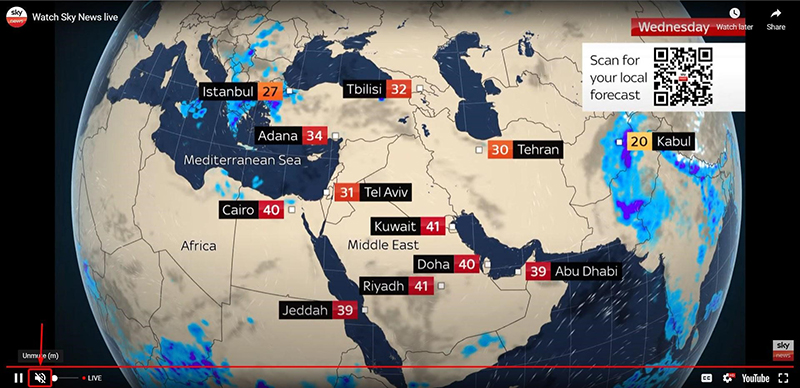How do I get a YouTube Live stream to autoplay in fullscreen?
You can make a YouTube video/live stream autoplay in fullscreen on your playlist by following the steps below however due to YouTube policies the video will now need to be muted. Please note this does not work for every video as it may be restricted by the channel itself. You can also un-mute the video manually as shown at the bottom.
1 of 2. After finding the desired video, type “_popup” just after “watch” on the URL then press the enter key.
Original URL: https://www.youtube.com/watch?v=9Auq9mYxFEE
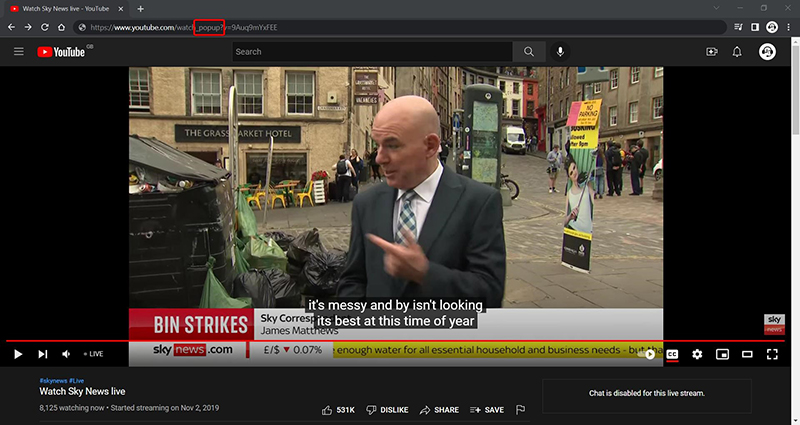
URL after: https://www.youtube.com/embed/9Auq9mYxFEE
2 of 2. Now type “?autoplay=1&mute=1” at the end of the URL followed by pressing the enter key.
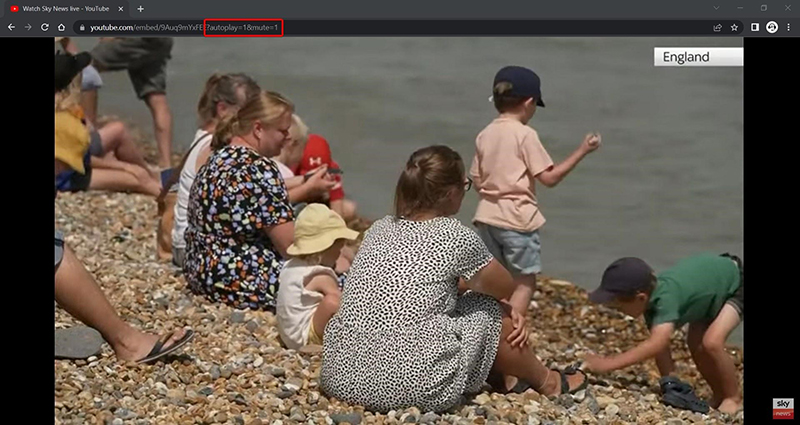
URL after: https://www.youtube.com/embed/9Auq9mYxFEE?autoplay=1&mute=1
The URL will now start autoplaying in fullscreen and can be set up with the Website Zone on your playlist. If you wish to un-mute the video you will need to click the volume icon on the video overlay with a USB mouse plugged into the screen. Alternatively, you can plug in a USB keyboard instead and press the ‘M’ key.