How do I configure proxy server settings on my screen/player?
1 of 7. In order to access the Setup Menu you must first press "STOP" button to go back to the home screen (pictured below).
2 of 7. You can then bring up the Main Menu by pressing "SETUP".

3 of 7. Using ↑ & ↓ on your remote control select "Network Setting" then press "PLAY" to confirm selection.
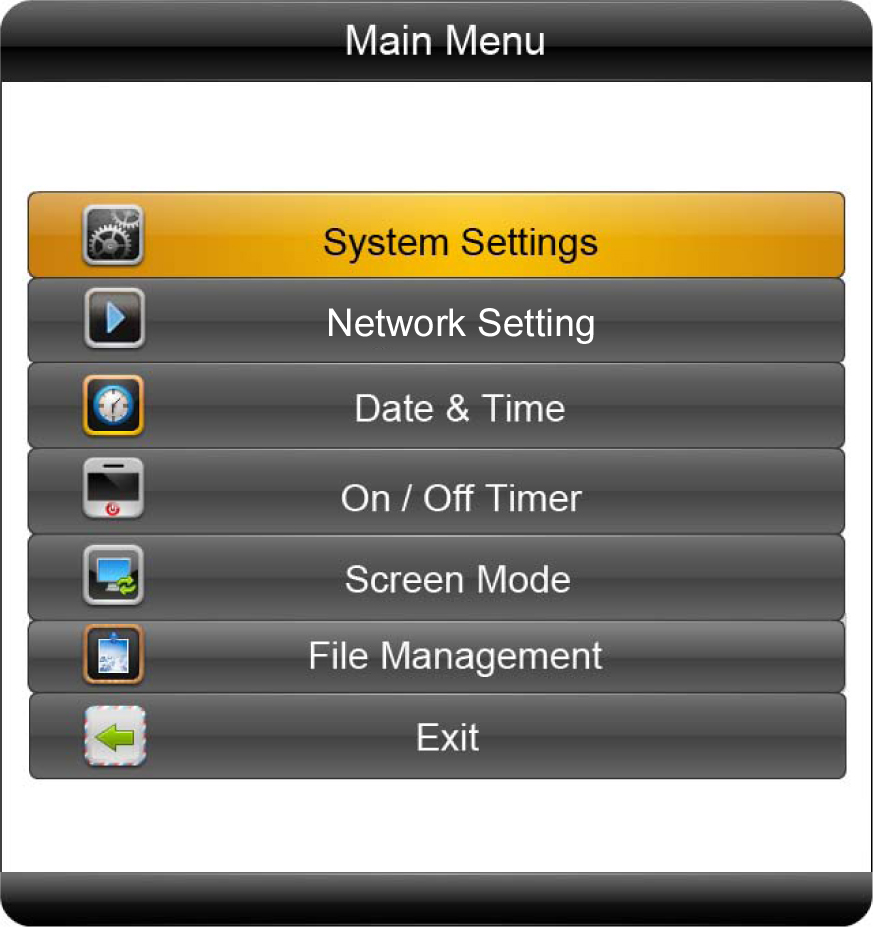
4 of 7. Then select "Server Settings" and again press "PLAY" to confirm selection. You will then see the following menu:
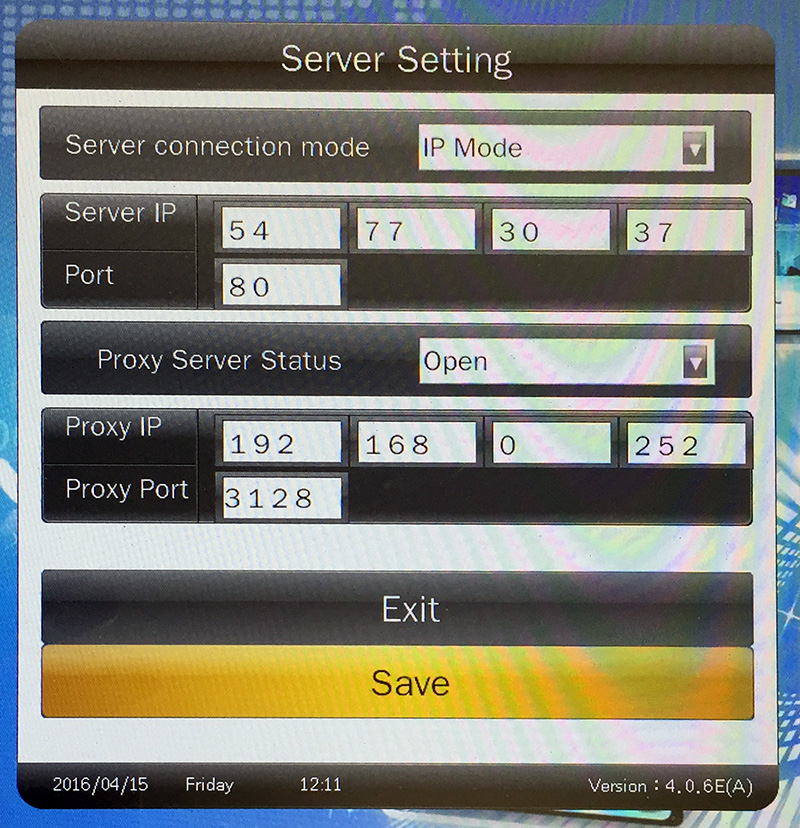
5 of 7. Next select "Proxy Server Status" and make sure it is "Open" (as above).
6 of 7. Finally enter your "Proxy IP" and "Proxy Port". Navigate down to "Save" and press "PLAY".
7 of 7. You will now be taken back to the "Network Settings" menu, navigate to "Save and Reboot and press "PLAY". When your screen starts back up it will have the new Proxy Server settings pre-loaded and will connect to your network.